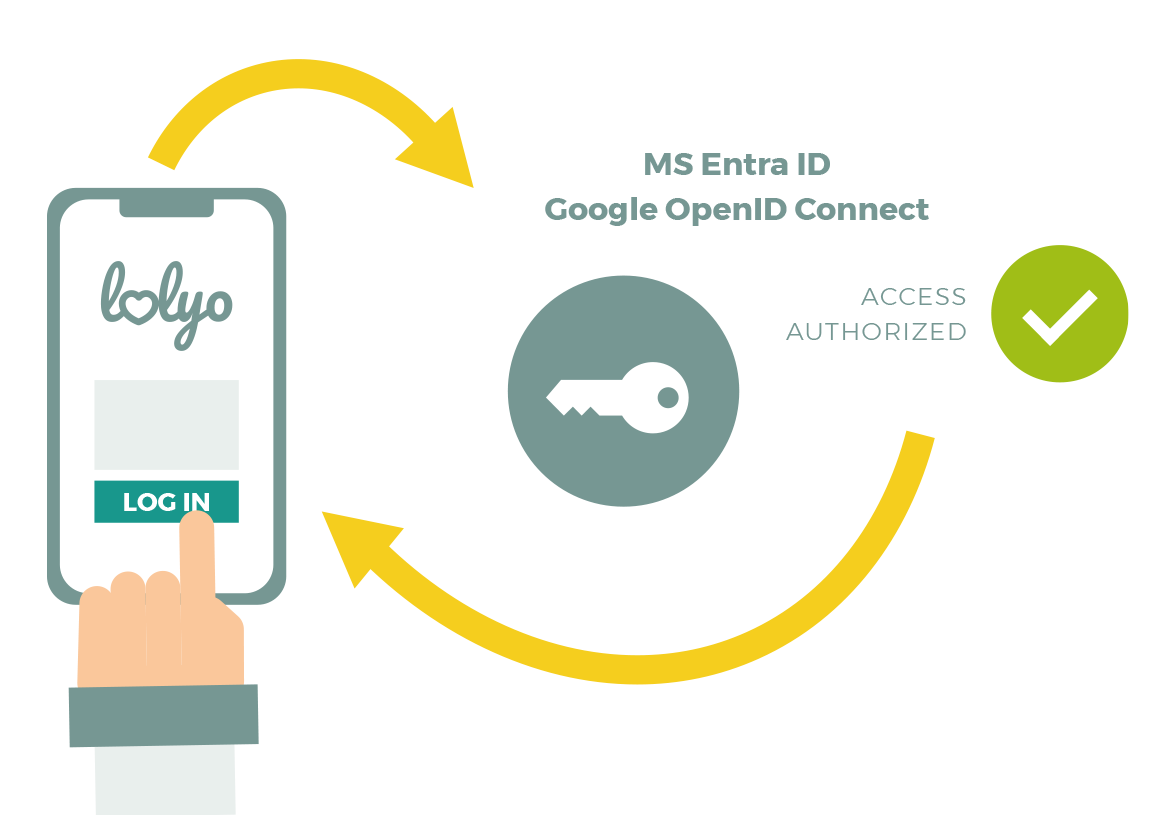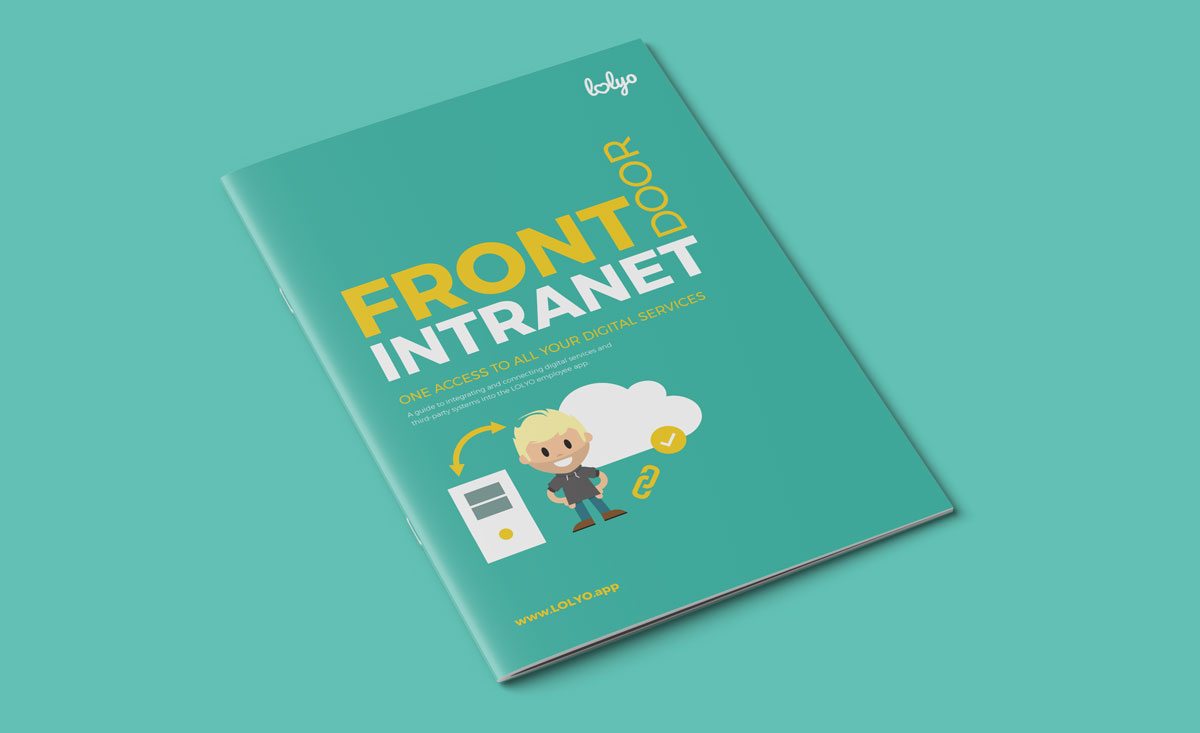Front Door Intranet – one solution for all your digitalen Services
A guide to integrating and connecting digital services and third-party systems into the LOLYO employee app.
LOLYO is the ideal solution to make your employee app to serve as the central access point for all your digital services and offers several ways to integrate all your established services and applications easily.
1. Integration of digital services through links
Integrate your existing digital offerings into the employee app with minimal effort via a link. This provides your employees with convenient access to all your services and applications via LOLYO. Two options for this link are provided below:
- Link to web-based services
Web-based features and applications can be integrated by the administrator in just a few steps. - Link with other apps
Linking to apps is also simple but depends on the technical requirements of the respective target app.
Look & Feel:
The digital service is integrated into the employee app’s menu via a link. With a single click, employees are directed to the target website or another app, and they can easily return to the employee app with just one tap on their smartphone. However, users always feel as if they never left the employee app.
Look & Feel:
The digital service is integrated into the employee app’s menu via a link. With a single click, employees are directed to the target website or another app, and they can easily return to the employee app with just one tap on their smartphone. However, users always feel as if they never left the employee app.


>> It feels like the user remains within the employee app!
2. Connecting a third-party system via a passive interface
(exclusively for LOLYO plus)
An admin or your IT technicians can easily connect a third-party systems to the LOLYO-system via the passive JSON/REST interface. The interface description is available on request.
How it works:
The third-party system imports the data directly into the LOLYO-system.
Use Cases:
Employee data synchronization, integration of content in the news feed, synchronization of job advertisements.

3. Connection of third-party systems via an active interface
(exclusively for LOLYO plus, on demand only)
In the event that the third-party system in question does not offer a connection via LOLYO’s passive interface, the desired data can be retrieved actively via LOLYO Sync.
How it works:
LOLYO Sync is used to actively retrieve data from the third-party system, convert it and then import it into the LOLYO-system. In contrast to the passive interface, LOLYO has to actively retrieve data.
Requirements (IMPORTANT):
LOLYO Sync is individually and specifically programmed and tailored to the third-party system and to your requirements. Please send us the detailed interface description of the third-party system that you would like to integrate into your employee app in advance. Let us know exactly which data is to be transferred. You will then receive an offer from us for the exact programming effort and the monthly license of LOLYO Sync.
Use Cases:
Employee data synchronization, integration of content in the news feed, synchronization of job advertisements, etc.

4. Integration of MS Azure Active Directory (AD)
The integration enables your employees to use single sign-on (SSO) authentication with their existing AD access data. This makes the login process even easier for your employees.
Look & Feel:
When your employees log in to LOLYO, they now have the choice of which access data (LOLYO or AD) should be used to log in. If the login takes place via AD, the user is redirected to the Microsoft login page, enters the corresponding access data here and is then redirected back to the app. However, the user feels like they remain in the employee app.
Requirements:
The employee data must already be imported and created in LOLYO. Employee data synchronization can be performed manually via CSV list import or automatically via the LOLYO interface from a third-party system.